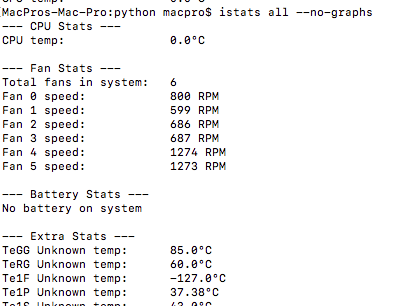The most common problem with all Mac machine is overheating. if you are using a Macbook Pro or Imac , you sometime feel it’s too hot. This might result in killing your graphic card. It’s very expensive to replace that card or unable to replace it ( you have to replace the whole mother board). I have experienced this with my Macbook Pro 2011 and IMac 2011, they are all dead after sometimes because the overheat.
Since then, i need to find a way to monitor my cpu temperature and adjust the fan speed to cool down the cpu.
For a normal user, i suggest you to use Macs Fan program to monitor your machine temperature. It’s a pretty good free program.
I’m a developer so, i normally do more than that, i need a program to output the temperature to text so i can read it , i parse the data and send the data to a database to see my machine historical data, i want to see when my computer running too much cpu / temperature high.
Finally i found a program called: istats .
To install it i run: sudo gem install iStats
After that i run : istats scan
istats enable all
istats all –no-graph