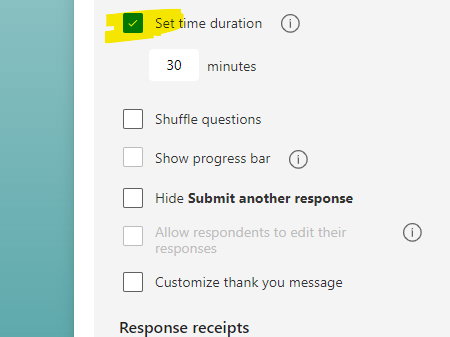When you create a survey forms in MS Forms from a group – you realize that the option “Allow respondents to edit their response” is greyed out. If you do it from your account, you have no problem with it, it only happen when you create the survey from the group.
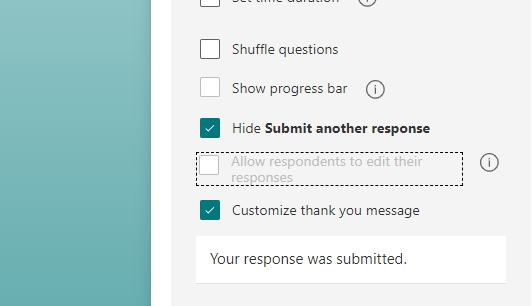
How can you enable it?
Follow these steps:
- uncheck “Allow receipt of responses after submission “
- Click on Preview
- Click on Back
- You will see a little box:
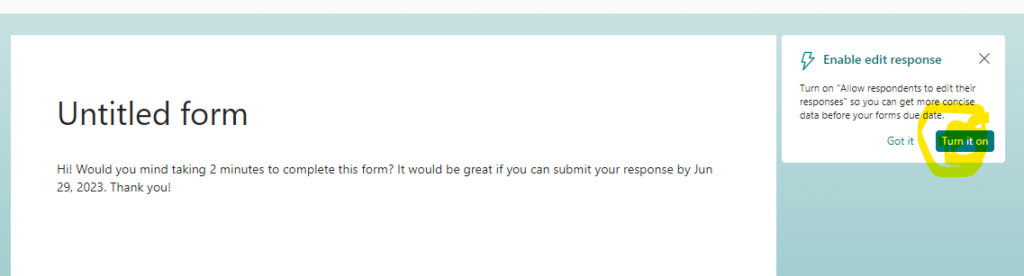
By clicking on that “Turn it On” , the option “Allow respondents to edit their responses” will be enable.
How can you uncheck (disable) it?
- You need to check on “Set Time Duration” , it will automatically un check the “Allow respondents to edit their responses”
- Then you can un check “Set Time Duration”